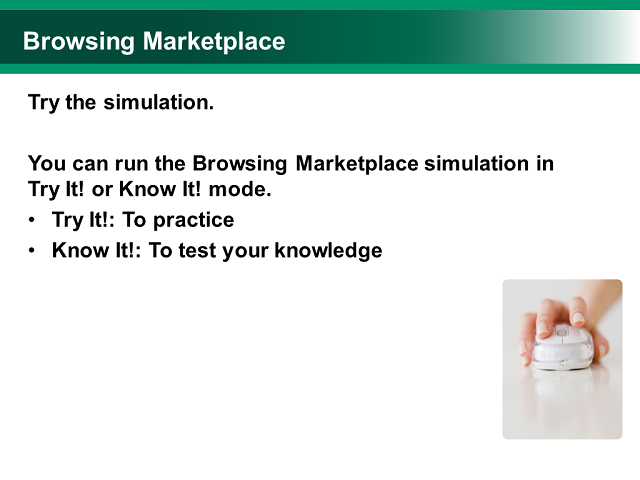
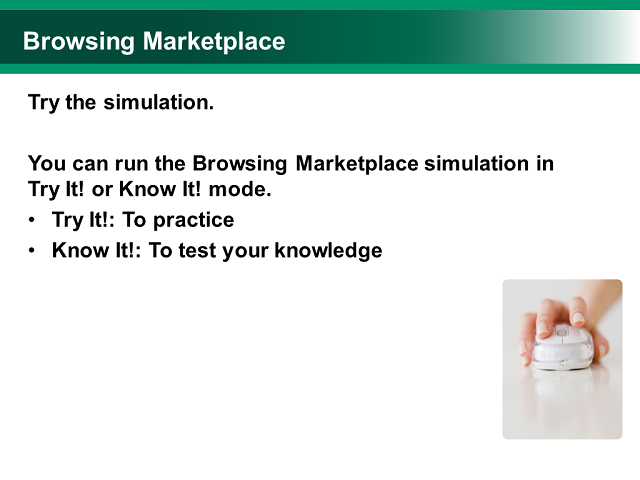
Once you click finish below, go to the course outline and select 2.2.1_ Simulation_Browsing Marketplace to launch the simulation.
Remember, the simulation will open in a separate window. Select the Try It! simulation mode. Follow the instructions provided for you in the Try It! mode.
Click the Actions link in the text bubble to perform other navigation actions.
Once the simulation is complete, continue with the following simulations from the course outline:
2.2.2_Simulation_Performing Keyword Searches
2.2.3_Simulation_Saving and Selecting Favorites